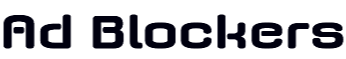AdBlock and AdBlock Plus are Browser Extensions that effectively block promotional and advertising content.
BrowserShark uses promotional banner advertisements to show Merchant content and provide links to Merchant products and services.
These would normally be blocked for any visitor who had an AdBlock Extension installed; meaning that the pages would display, but the banner content would be missing.
This is an effective way of dealing with banner advertisements, but in the case of BrowserShark, it interferes with the normal operation of the site.
My solution is to host the banner advertisements locally, instead of having them come from the affiliate marketing agency's servers.
With the banner advertisements hosted on BrowserShark, they are treated as regular website image content, and the ad blocking extensions do not interfere with them.
Each image is then coded with an affiliate link, to direct the visitor to the appropriate location within the mechant's website.
Everything effectively works the same, but there will be no interference from the AdBlocker Browser Extension when displaying images with links to Merchant websites.
As a side benefit, Merchant banner images should load faster, not having to go to the affiliate marketing agency's website for each banner image.
While this may be an effective way to bypass AdBlock Browser Extensions, it is not guaranteed to work in all cases. If you encounter pages that seem to have no Banner Advertisement, please try adding browsershark.com to your AdBlock "Allowlist"; a list of allowed websites, within the settings of your AdBlock Browser Extension.